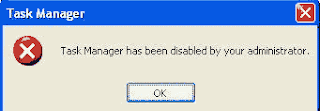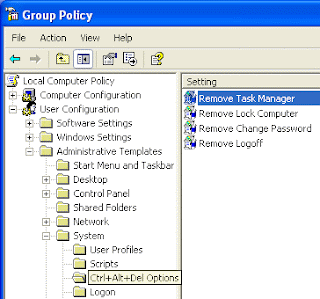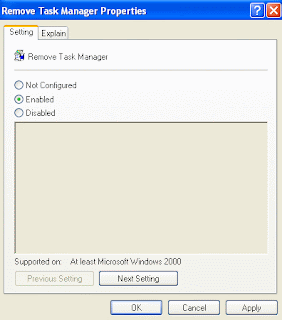FreeCellSecret
Instant WinInstructions -
Hold down Ctrl + Shift + F10 during game play. Then you will be asked if you want to Abort, Retry or Ignore. Choose Abort, then move any card to instantly win.
Secret -
Game ModesInstructions -
In the "Game" menu choose "Select Game". Enter -1 or -2 to activate the hidden game modes.
Hearts
Secret -
Show All CardsInstructions -
Edit this registry key: HKEY_CURRENT_USER\Software\Microsoft\Windows\CurrentVersion\Applets\Hearts and create a new String value named ZB with a Data value of 42. Start Hearts and Press Ctrl + Alt + Shift + F12 to show all the cards.
Background -
This secret is a reference to Douglas Adams' book the Hitch Hiker's Guide to the Galaxy. 'ZB' is the initials of the character Zaphod Beeblebrox, the Galactic President. '42' is the answer to The Ultimate Question Of Life, the Universe and Everything.
Minesweeper
Secret -
Reveal MinesInstructions -
Minimize or close all running applications. Launch Minesweeper, then type xyzzy. Next hold down either shift key for one second. Now when you move the
mouse cursor over a Minesweeper square you will see a tiny white pixel in the top left corner of your desktop screen. This pixel will change to black when your mouse moves over a mine. You may need to change you desktop background to a solid color other then white or black to see the pixel.
Secret -
Stop TimerInstructions -
Minesweeper and start a game so the timer starts counting, then press the Windows Key + D to show the desktop. Now when you select minesweeper from the taskbar you can continue playing with the timer stopped.
Pinball
Secret - Extra BallsInstructions -
Type 1max at the start of a new ball to get extra balls.
Secret - Gravity WellInstructions -
Type gmax at the start of a new game to activate the Gravity Well.
Secret - Instant PromotionInstructions -
Type rmax at the start of a new game to go up in ranks.
:D